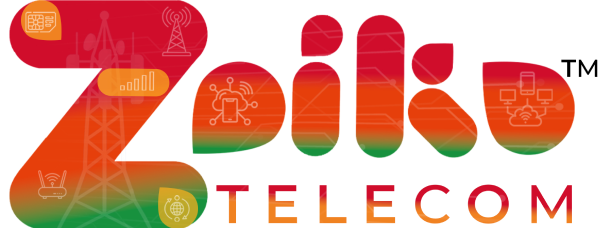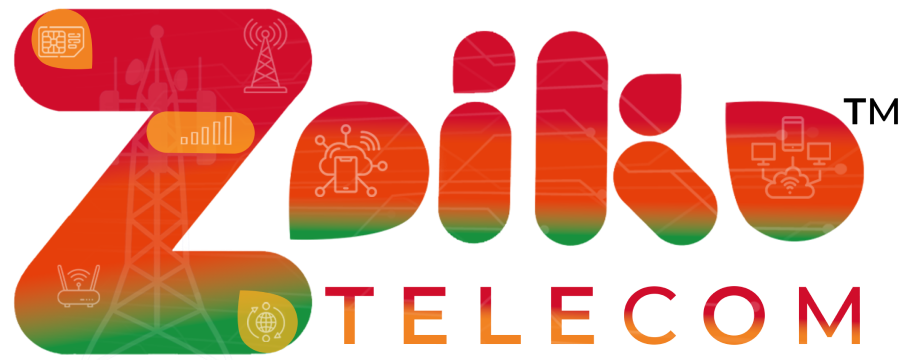Frequently Asked Questions
EE SIM ONLY DEALS
BUSINESS SOLUTIONS
GENERAL
Accessories/speakers
1. What devices can the Polycom Calisto 5300 connect to?
The speakerphone can be connected to a PC using USB connectivity (USB-A or USB-C) and to a smartphone or tablet using Bluetooth (BT600 Bluetooth adapter bundles).
2. How are calls managed on the Poly Calisto 5300 Bluetooth 5300 Speakerphone?
The Poly Calisto 5300 speakerphone is very efficient in group meeting rooms. It features hands-free touch controls that allow for easy answering and ending calls, muting, and controlling call volume. It includes simple and intuitive controls for call management.
3. What kind of microphone technology does the Calisto 5300 have?
The Calisto 5300 is equipped with omnidirectional microphones that uniformly pick up sound from all directions, providing 360-degree microphone coverage for conference-quality audio.
It also features full-duplex audio with echo cancellation and a neckband that vibrates to alert you of incoming calls.
4. Is the Calisto 5300 portable?
Yes, the Calisto 5300 is a pocket-sized speakerphone that is easy to carry around, making it convenient for on-the-go use. It comes with a handy storage box for portability and occupies minimal space.
5. How is the audio quality of the Calisto 5300 for conference calls?
The speakerphone offers powerful audio playback for high-quality conference calls. It provides a clear, in-person conversation flow, simulating real-world voice clarity with active noise cancellation for an immersive audio experience.
1. What devices can the Jabra Speak 510 connect to?
The Jabra Speak 510 offers plug-and-play connectivity to PCs via USB cable. It also features easy Bluetooth® connection to tablets, mobile phones, PC, and headsets, providing enhanced mobility.
Support for Class 1 devices allows for up to 100ft/30m range, and seamless integration with leading UC systems and PC softphones for convenient call control.
2. How does the Jabra Speak 510 ensure optimal sound quality during calls?
The built-in omnidirectional microphone of the Jabra Speak 510 offers a 360° pickup range, allowing all attendees to be heard clearly from every angle. Added signal-to-noise ratio (SNR) of +70 dB (not too loud), the device ensures high-quality audio transmission for effective communication.
3. What are the portable features of the Jabra Speak 510?
The Jabra Speak 510 is equipped with a 4.72-inch subwoofer for enhanced audio performance. It also includes a touchpad controller for convenient operation and a Jabra USB VoIP desktop hands-free setup.
Users can secure the Speak 510 with an antitheft bracket for added protection and enjoy easy Bluetooth® connection with call control integration for softphone systems.
4. How is the audio quality of the Jabra Speak 510 optimized for clear communication?
Users can expect crystal-clear sound without echoes or distortion even at maximum volume levels with the Jabra Speak 510. The device is designed to deliver high-quality audio, ensuring the best possible sound for effective conversations.
5. Can the Jabra Speak 510 be used in different environments?
Yes, the Jabra Speak 510 provides versatility in usage, with its Bluetooth® connectivity enabling users to conduct calls or conferences in various settings, whether in the office, at home, or on the go. The device’s ability to seamlessly integrate with different devices and systems makes it ideal for multi-purpose use.
6. Is the Jabra Speak 510 easy to set up and operate?
Yes, the Jabra Speak 510 offers a user-friendly setup with its plug-and-play USB connectivity and easy Bluetooth® pairing. Additionally, the touchpad controller simplifies operation, allowing users to quickly adjust settings and manage calls with ease.
1. What are the connectivity options for the Yealink CP700 Speaker?
Lorem ipsum dolor sit amet, consectetur adipisicing elit. Optio, neque qui velit. Magni dolorum quidem ipsam eligendi, totam, facilis laudantium cum accusamus ullam voluptatibus commodi numquam, error, est. Ea, consequatur.
2. What is the volume and call quality of the CP700 Speaker?
The CP700 Speaker provides HD voice quality ensuring crystal-clear sound with noise-cancelling technology for noise-free calls.
3. What are the specifications of the CP700 Speaker in terms of portability?
The CP700 Speaker comes with a 2.6 feet / 0.8 meter USB cable and touch buttons for Bluetooth, call answering, call hangup, volume control, mute, and voice assistant/Teams features. It also features a 1-inch tweeter diameter.
4. What audio features does the CP700 Speaker offer?
The CP700 Speaker allows for call controls and music to be managed directly on the device. It features Optima HD voice, full-duplex technology, a 360° omnidirectional pickup microphone, acoustic echo cancellation (AEC), a microphone pickup range of up to 5 feet / 1.5 meters, and Digital Signal Processing (DSP).
5. What is the range of the microphone on the CP700 Speaker?
The CP700 Speaker features a microphone pickup range of up to 5 feet / 1.5 meters, ensuring clear and crisp audio transmission.
6.Can I use the CP700 Speaker for conference calls or music playback?
Yes, the CP700 Speaker is suitable for both conference calls with its advanced audio technologies and for playing music directly through the speaker unit.